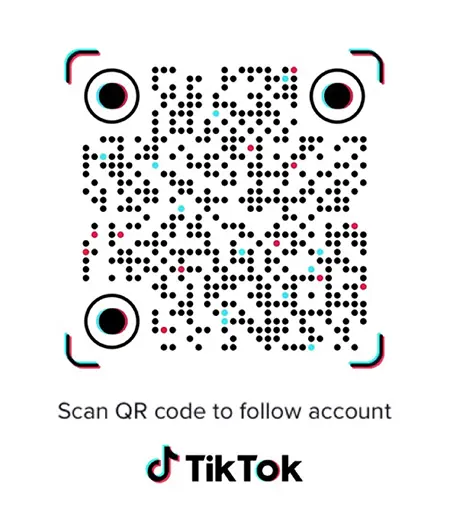2022-12-09
How do you do a 3D scanning model?
3DPMAX is committed to becoming a 3D digital technology enterprise with global influence and promoting the popularization and application of high-precision 3D digital technology. If you're looking to create a 3d scanning model, there are a few things that you'll need before getting started. A computer with graphics processing ability and an appropriate software suite is essential, as is access to a printer and some modeling clay or plaster. Once you've got all those pieces of the puzzle, it's time to start scanning!

What is a 3D scanning model?
3D scanning model is a technology used in the manufacturing and design industries to create detailed digital models of physical objects. This process uses a laser scanner to capture images of an object from many angles, which can be combined to create a 3D representation.
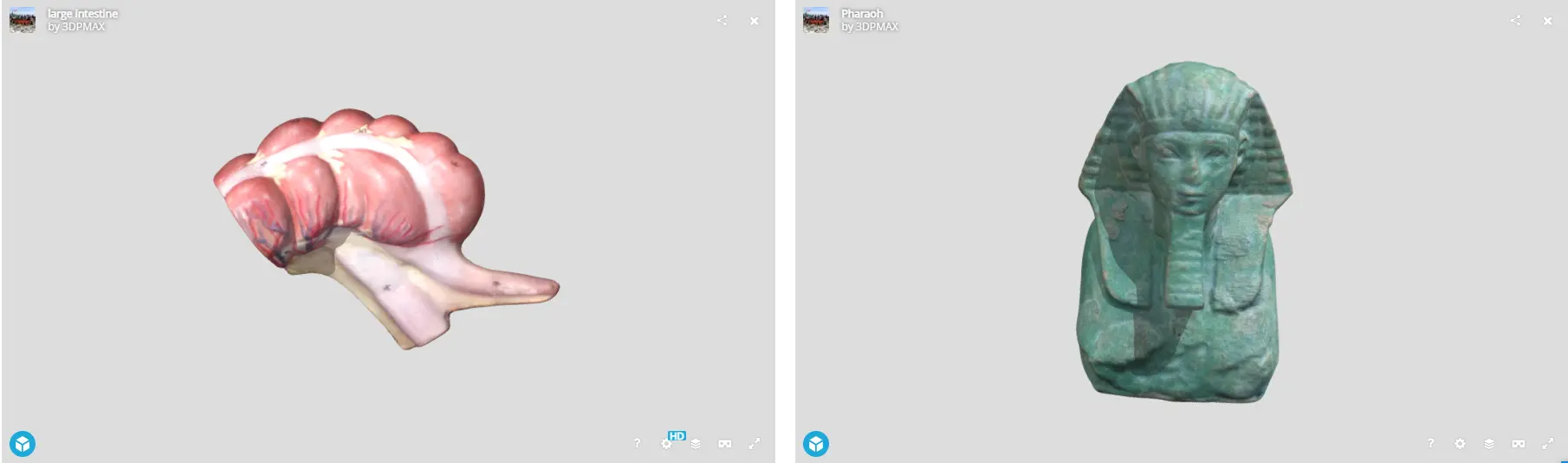
There are various ways to do a 3D scanning model, depending on the type of scanner you have access to. You can use a desktop scanner that plugs into your computer, or you can use an industrial laser scanner that's typically used in manufacturing and design. In either case, you'll need to invest in software that can generate the 3D model and a suitable object to scan.
Once you have all the necessary hardware and software installed, it's time to start scanning! First, set up your scanning area by placing your object on the surface you want to capture with your laser scanner. Next, connect your scanner to your computer and wait for the software to launch. Once it does, select your object from the list of files that appear onscreen and start scanning!
3D scanning is a great way to create digital models of physical objects quickly and easily, so give it a try next time you need to build something new!
How do you capture images for a 3d scanning model?
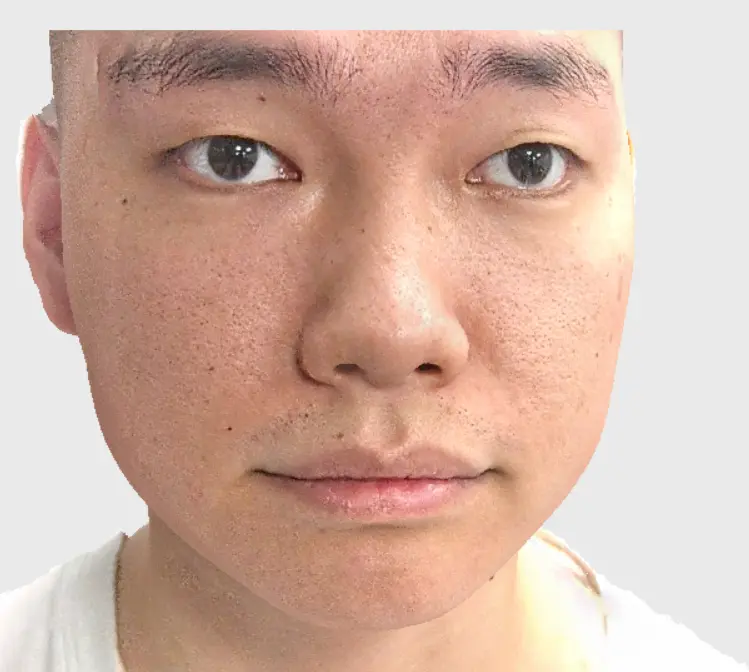
Almost any object can be used as a model. One could use a photograph of themselves, an item they own, or even a sketch they made. However, to get good-quality images, you need to take proper precautions. Here are some tips:
- Place the model in a well-lit area with much background noise. It will minimize any shadows that may be present and make the image easier to interpret.
- Take several pictures of the same area from different angles. It will help improve accuracy and clarity when reconstructing the 3D model.
- Use software that is specifically designed for 3D scanning models. These programs have sophisticated algorithms that can produce high-quality scans even if the object is difficult to grip or scan appropriately due to its shape or surface texture.
How to determine your 3d scanners?

Different scanners can be used for different scan models. Full-color 3D small scanners, Handheld full-color 3D scanner S2, The handheld color 3D scanner Sense Plus, Handheld 3D Scanner, Mini 3D Scanner, and Handheld white light 3D scanners with ultra-high precision-S3 are some of the prominent and world-famous scanners we manufacture and provide.
All types of scan models can be scanned using a conventional digital camera or scanner attachment that connects to your computer. A primary digital SLR camera will suffice for many simple scan models. In contrast, higher-end cameras with more features (and significant expense) are favored for complex or high-resolution scans.
It's important to note that the size, shape, and resolution of the object being scanned will affect the final quality of the model. For example, a miniature model captured with a low-resolution camera may not look as good when printed as a larger model captured using a better-resolution camera. Similarly, a very intricate 3D model captured with a low-resolution sensor may not render well when printed using high-end printing settings.
Once you've identified the type of scan model you would like to make, it's time to prepare your equipment and obtain the necessary footage or scans!
Finally
For contact, Call +8613417367793 (WhatsApp also) for details. Or, send a mail to frank@3dpmax.com to know more.